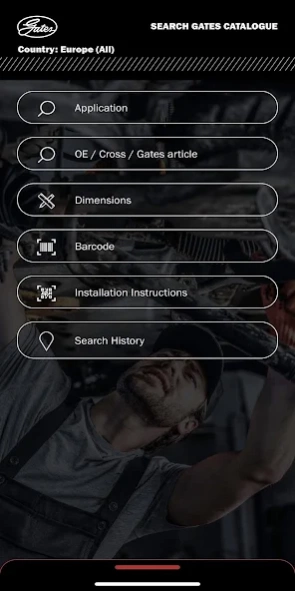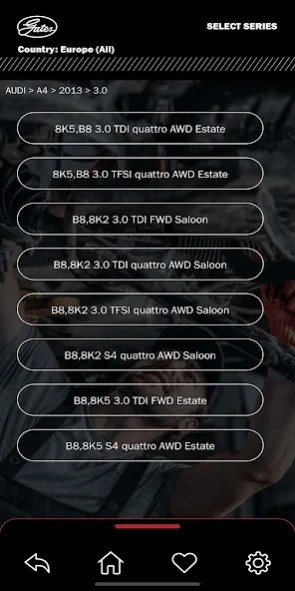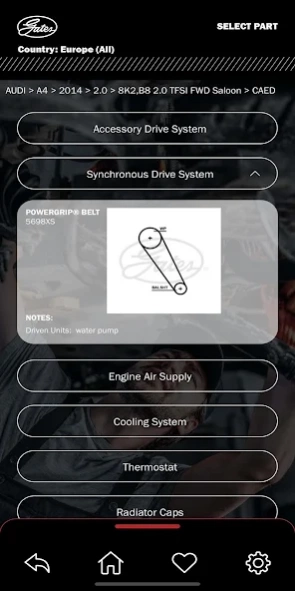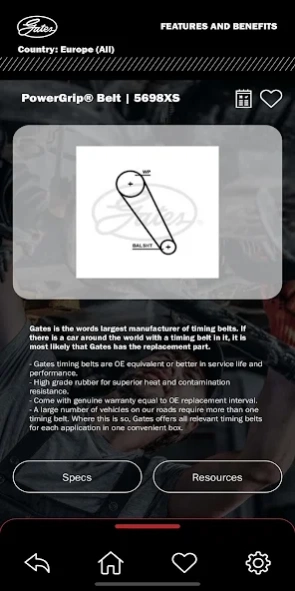Navigates 1.2.5
Continue to app
Free Version
Publisher Description
Navigates - Gates catalogue with extra features and benefits making product searches easier.
Search for Gates Automotive Aftermarket product ranges in a quick and easy way.
Access the Gates product catalogue for passenger cars, recreational vehicles and heavy duty vehicles via the Gates Automotive Catalogue App.
Find the part you need by giving the make or model of the vehicle application you are working on or give in the OE number, cross reference or Gates article number of the product you need to replace.
A barcode scanner allows instant access to parts images, application data and technical tips and technical bulletins, which saves time and effort. Simply scan the barcode on the Gates product boxes.
Search for belts, pulleys and hoses by their sizes and characteristics. No matter the application, the Gates Automotive Catalogue App will generate an overview of products based on the exact or approximate information given.
Use the select and compare tool to list similar products side-by-side to make more informed selections.
The app automatically saves recent search history, allowing you quick and easy access to data and reminders for your most popular models.
Get quick and easy access, mobile access to our comprehensive aftermarket range with the Gates Automotive Catalogue App.
Turn on your notifications to get notified when the catalogue is updated!
About Navigates
Navigates is a free app for Android published in the Recreation list of apps, part of Home & Hobby.
The company that develops Navigates is Gates Corporation. The latest version released by its developer is 1.2.5.
To install Navigates on your Android device, just click the green Continue To App button above to start the installation process. The app is listed on our website since 2023-12-14 and was downloaded 2 times. We have already checked if the download link is safe, however for your own protection we recommend that you scan the downloaded app with your antivirus. Your antivirus may detect the Navigates as malware as malware if the download link to com.gates.autocat is broken.
How to install Navigates on your Android device:
- Click on the Continue To App button on our website. This will redirect you to Google Play.
- Once the Navigates is shown in the Google Play listing of your Android device, you can start its download and installation. Tap on the Install button located below the search bar and to the right of the app icon.
- A pop-up window with the permissions required by Navigates will be shown. Click on Accept to continue the process.
- Navigates will be downloaded onto your device, displaying a progress. Once the download completes, the installation will start and you'll get a notification after the installation is finished.